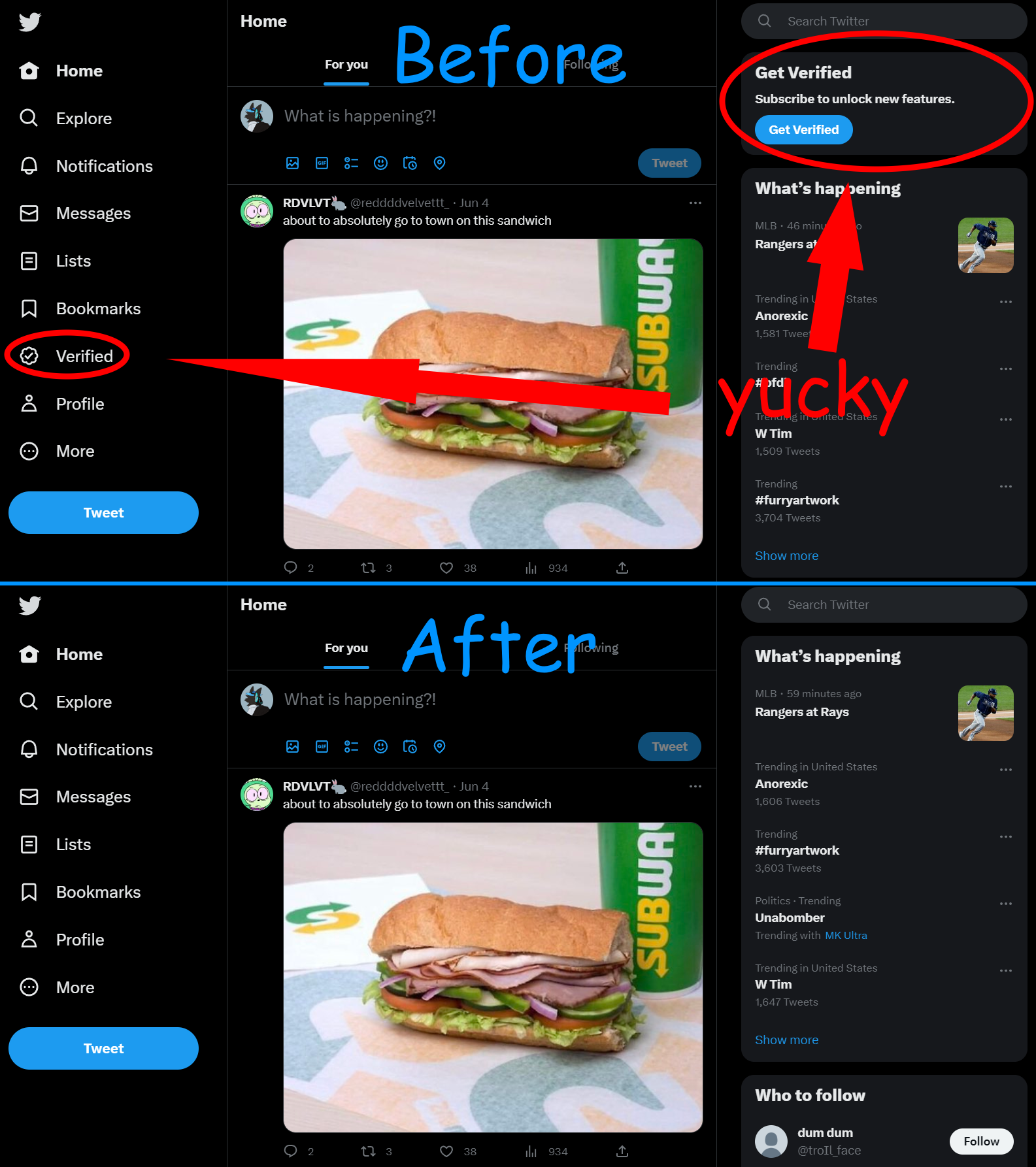This post is currently obsolete. Up-to-date code can be foud on the original github gist link posted below.
Introduction:
This is a super simple and easy way to remove the Twitter Blue promo buttons. This is designed to work with a Desktop Browser addon like Tamermonkey.
Installation
1) Start off by installing the Tampermonkey addon for whatever browser you use.
- Tampermonkey for Google Chrome
- Tampermonkey for Firefox
- Tampermonkey for Edge
- Tampermonkey for Opera
2) Once installed, enter the Tampermonkey dashboard by clicking on the extension’s icon.
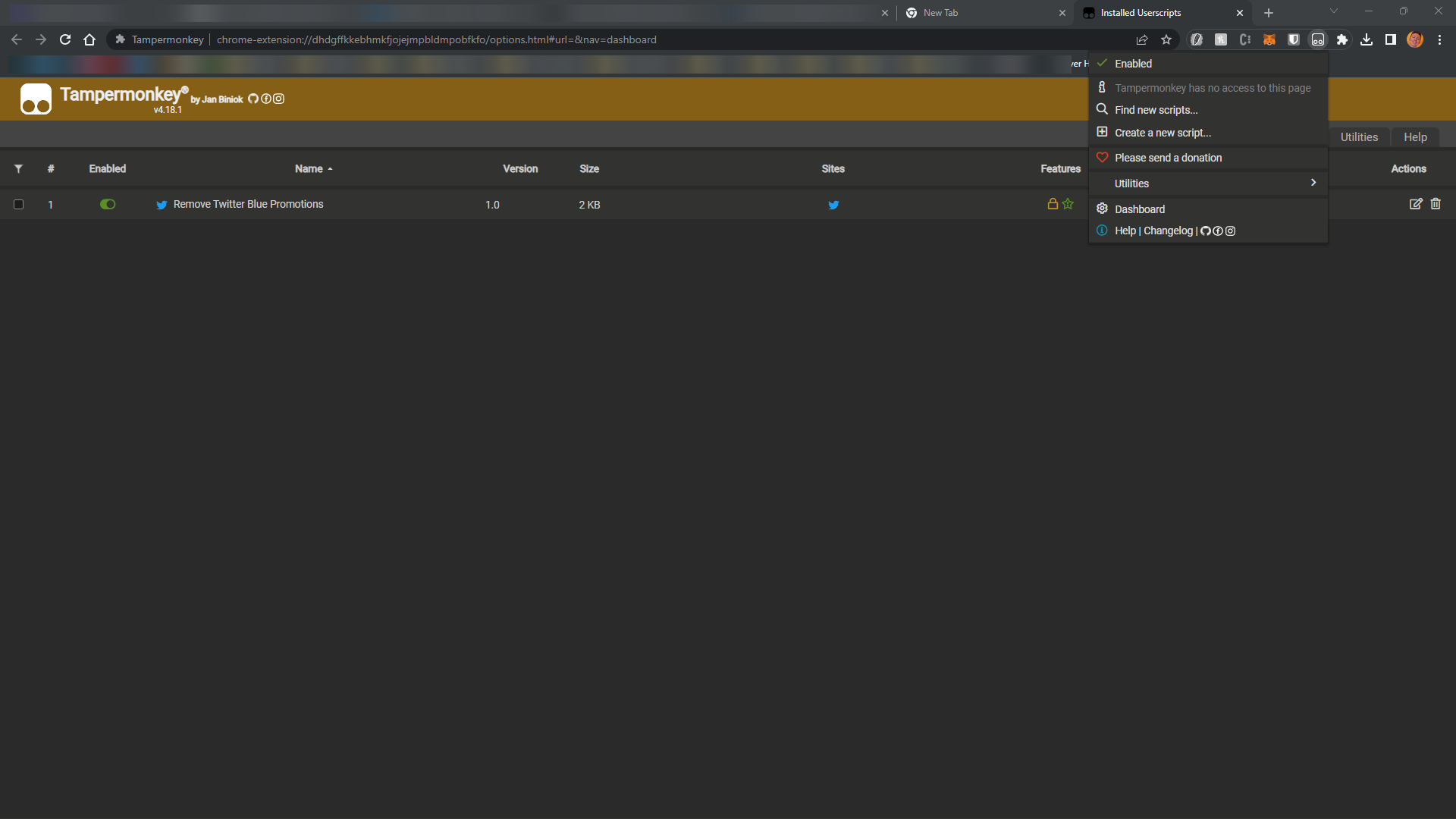
3) Next, head over to angeld23’s Github post with the script we need.
4) Copy the entire codeblock into a new Tampermoneky userscript. Save it.
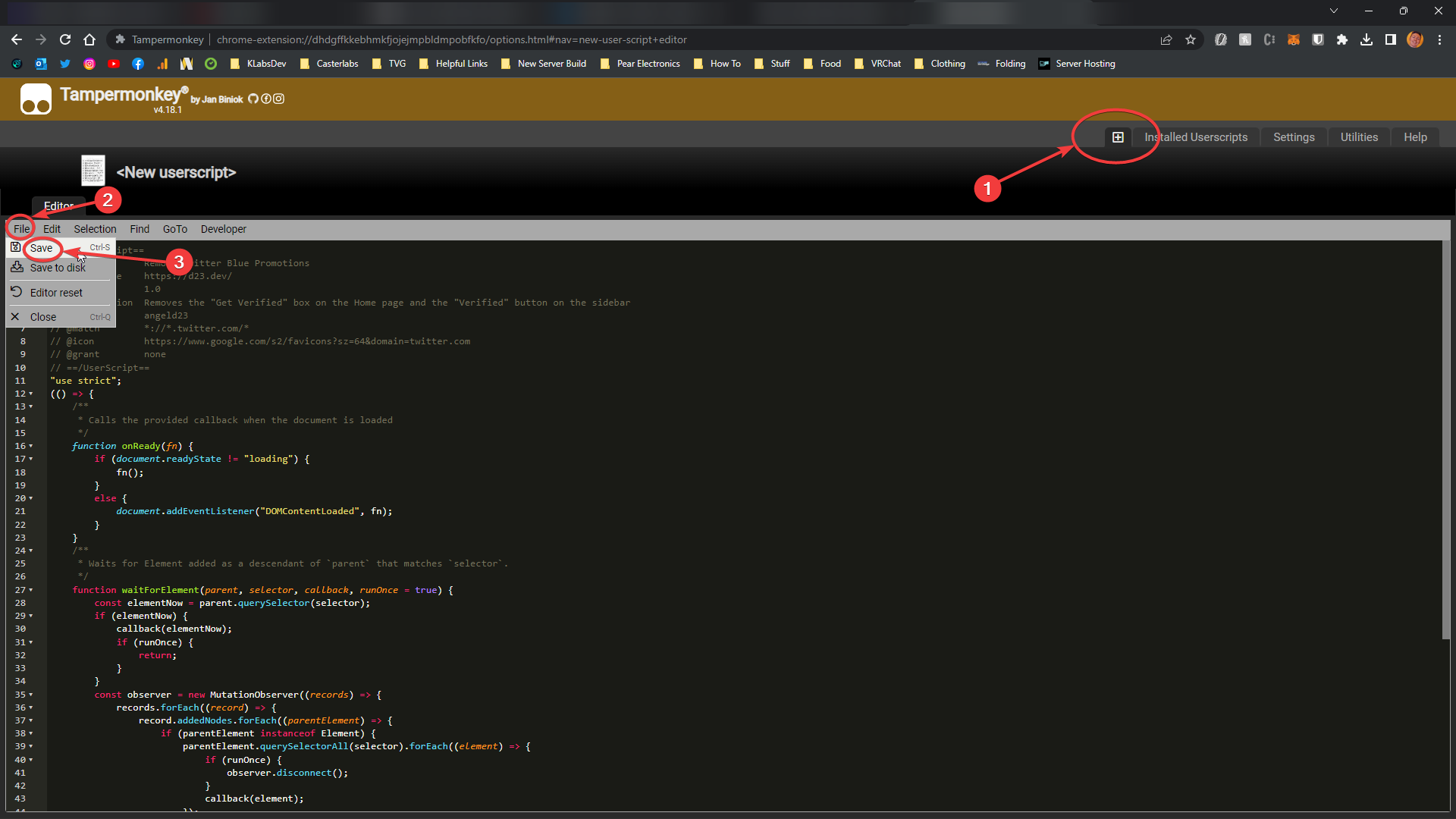
Conclusion
You can now browse Twitter free of any buttons asking you to upgrade to Twitter Blue.
Sources:
- @angeld23 Twitter Post
- Angeld23 GitHub Gist script
Thanks for reading!
Written By: Max Kulik